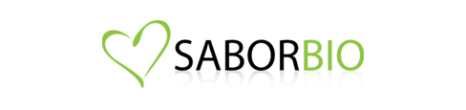payment options
Below you can find information on the different payment methods available on our online store:
[divider]
[one_half]
Multibanco
[divider_padding]
Available only for Portugal. You can pay in any ATM, or comfortably through homebanking without having to bother going to an ATM.
To pay, just select Pagamento de serviços, type the 5-digit reference number for Entidade, the 9-digit reference number for Referência and the amount in Euros for Montante. You can find these numbers on your order confirmation email.
The order confirmation email is sent automatically as soon as you finish making an order. If you have not received the email please check your spam folder, if not there please check whether the email address you gave us is correct.
[/one_half]
[one_half_last]
Credit Card or MBnet
[divider_padding]
In order to pay with a credit card, or with a virtual card generated by MBnet, please select the “Credit Card” option during checkout. The payment is entirely processed by Revolut. We do not have access, much less store, any information related to your credit card. We are simply notified that payment has been made..
Please keep in mind that MBnet is only available for Portugal. To pay with MBnet, just use the virtual credit card details created by the system.
For more information on how to use the MBnet system check www.mbnet.pt
[/one_half_last]
[divider_padding]
[one_half]
MB WAY
[divider_padding]
Available only for Portugal. In order to proceed with the payment you need the MBWAY app installed on you mobile phone.
When finishing an order your mobile phone number will be required, afterwards you need to go to the app to check and approve the payment.
[/one_half]
[one_half_last]
Payshop
[divider_padding]
Available only for Portugal. When finishing your order, you will receive a reference that you can take to any CTT/Payshop agent where you can proceed with payment without any additional costs.
You can check the location of your nearest CTT/Payshop agent here.
[/one_half_last]
[divider_padding]
[one_half]
PayPal
[divider_padding]
This payment method is currently not available.
To use PayPal you don’t need an account, just select ‘Don’t have a PayPal Account?’, enter your credit card details and make the payment as a guest.
If you use PayPal frequently you can create an account. This options allows you to make payments without a credit card. Just transfer some money to your PayPal account, and you are ready to start making online payments.
For more information please visit the PayPal website here!
All payments by credit card are made directly on the PayPal website. We do not have access, much less store, any information related to your credit card. We are simply notified that payment has been made.
[/one_half]
[one_half_last]
Bank Transfer
[divider_padding]
You can find our bank details, to make the bank transfer, on the order confirmation email.
The order confirmation email is sent automatically as soon as you finish making an order. If you have not received the email please check your spam folder, if not there please check whether the email address you gave us is correct.
Please do not forget to state the order # on the observations field when making the transfer.
While all other methods are processed immediately, this one may take up to 3 days to process.
[/one_half_last]
[divider_padding]
[one_half]
Revolut
[divider_padding]
If you have a Revolut account, please select the “Revolut” option during checkout.
After clicking the button, a QR code will show. Simply point your smartphone camera at the code. It will direct you to Revolut in order for you to proceed with payment.
[/one_half]
[one_half_last]
Apple pay and Google pay
[divider_padding]
Please select that option while on the cart page. The option will not be available during checkout.
The Apple pay option will show up if you are using Safari or iOS. The Google pay option will show up if you are using Chrome or Android.
After clicking the button please follow the instructions provided by Apple or Google.
[/one_half_last]